"And they continued steadfastly in the apostles’ doctrine and fellowship,
in the breaking of bread, and in prayers."
Acts 2:42
We want to help people connect and grow no matter where they are, so we have offered several studies over Zoom throughout the last year. If you'd like to join one of our Zoom Groups, check out the ones available below, and read over the tech checklist and requirements to be part of one.

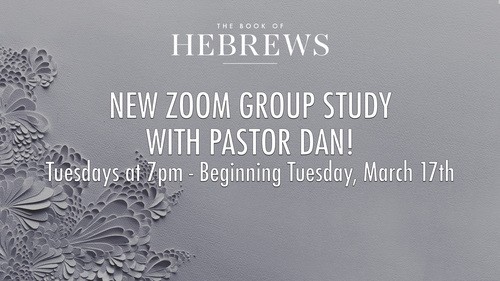
Join us on Thursdays at 7pm with Pastor J as we study the New Covenant and continue to grow in the our understanding of the Gospel and the fullness of the New Covenant life that Christ has made available for us.
Join us on Tuesdays at 7pm for our new Zoom Bible study with Pastor Dan! We will be going through the Book of Hebrews, an essential book to be able to understand the fullness and power of the New Covenant.
